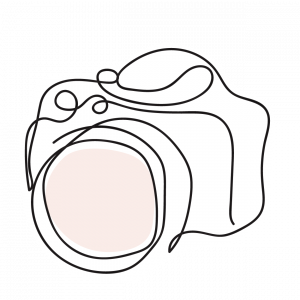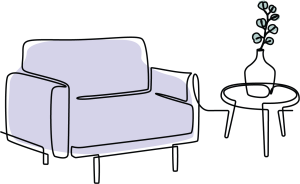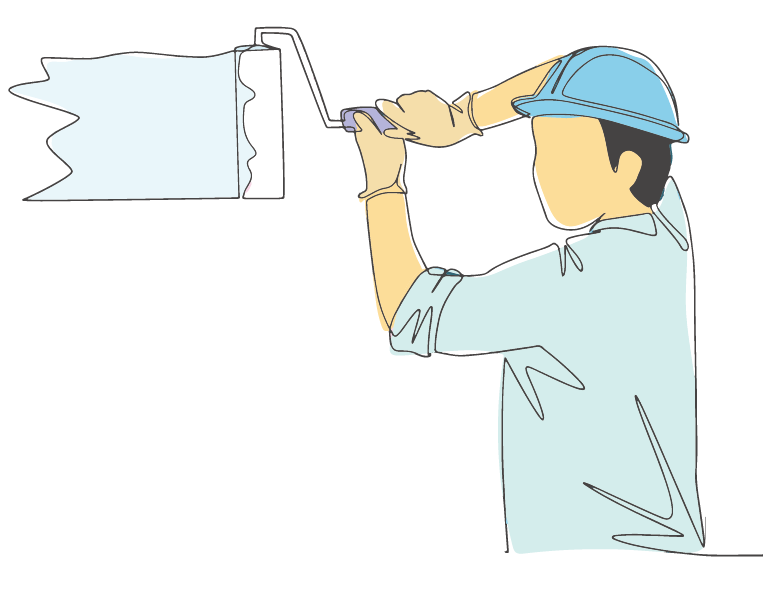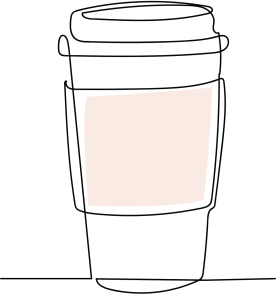So over the past six months, I have been dabbling into the world of smart homes at my place, and it all started with a little $49 speaker called Google Home. By itself, the speaker does little apart from telling you some interesting information, but when you bring it into a smart home ecosystem it opens the door to a world of possibilities that can help with mundane tasks around your entire home and streamline your day to day life.
The biggest issue I discovered when I dove into this world is there are so many products from so many suppliers, and it hard early on to figure out the best approach to begin your smart home journey. One item that is firmly pushed mainly for the novelty is the ability to turn lights on and off but with so many options like Philips Hue, Lifx, Sengled and others how do you decide?
Well, I have now plaid with all three lights along with other products, and as I began to build my smart home up, I ran into problems and discovered some groundwork items need to be done if you plan on building a smart home up past ten devices.
A smart home can work in two formats the one I begin on where you buy items and connect them directly to your homes Wi-Fi network, which to a newcomer makes sense until you get a few and then you hit issues. If your Wi-Fi goes down and you need to reboot it, then you need to restart each item around your home which can be frustrating. The second issue is that it will start to slow your wifi down and eventually, as I discovered your Wi-Fi would stop accepting items.
The second format is to purchase a smart home brain, also referred to as a hub. There are a lot of smart home items that can connect to the hub and the hub then connects to the Wi-Fi/router, I guess it kind of works like a bridge between the devices and helps take the pressure off the homes Wi-Fi.
After a considerable amount of research I have decided to purchase Samsung’s hub, which is called Smart Things. Currently, as I write this Smart thing is only exclusively sold through the RACV, but they do sell a good home security pack with it to get your home underway.
Now with the brains of the home done, I can come back to lights, All three are excellent options, and it comes down to what you are looking to achieve. Lifx work on the Wi-Fi model but will work with Samsung, but my pick of the bunch is Philips Hue for two reasons. One they have their own hub for greater control, two they have a more extensive range of products including feature lights and they have digital switches that go on the wall and work like a traditional light switch providing greater flexibility for when guests come to visit.
In addition to lights in our home, we have our heat pump controlled by Sensibo, floors being vacuumed by iRobot, Security being covered by Arlo, Tv control by Chromecast and Harmony plus door locks being controlled by Yale.
All the products I have outlined throughout this blog are all able to be voice controlled and this is half the fun with any smart home and when talking voice it comes down to really two players Alexa and Google. Although both are fantastic products we here at 4one4 are on googles platform for our emails, so I gravitated to google to keep everything together and googles products are a little easier to get in Australia.
Another reason to consider using google home over Alexa is if you are Tenants of 4one4 Real Estate you can talk directly to our property management AI Robot from within your home and ask her a collection of questions about the rental property, and you can find out more by clicking here.
Now over the past 600 words have spoken a lot about technology and some of the key features that can enhance your home however as we are in the middle of winter and it gets dark quickly I wanted to give you just one example on how my family use Google Home.
When we drive into the garage and get out of the car, I have a speaker setup in there, and I simply say. “Hey, Google…. Im home”. Google then completes the following tasks for me.
- Turns on the hall light so I can go up the stairs
- Turns on the lamp in my room and my children’s room
- Closes the blinds in all three bedrooms
- Adjusts the heat pump from its daytime temperature of 18 up to 23 degrees
- Turns on the kitchen lights and finally sets the mood with playing my favourite Spotify list through the kitchen speakers for me.
We also have programs set for good morning and when we leave home and all are designed to help us get organised easier with our hectic life.
It has taken me well over six months to fully understand the workings of a smart home. I have had pitfalls along the way which have cost me money, time and effort to work out, but at the end of it all its nice to have a home that is beginning to think for its self and know what I need at what time of day.
If you have been thinking of getting into setting up a smart home and would like additional advice on what to buy and where to start I’m always happy to help, but for now I hope this article has given you an insight as to what to look for and what the potential possibilities on a smart home can be
Author: Patrick Berry, 4one4 Real Estate